

Yellowstone National Park
How to Post Photos Page
If your images are already online:
1. Go to your online image.
2. Right click on your image.
3. Copy the image url location, e.g. https://www.yellowstone.co/images/cubsw.jpg.
4. Paste the image url in the box titled: "Image URL or Optional Image URL:" at the bottom of the Yellowstone Chat Post Page, or a Post Followup Page.
5. Enter the code in the "Submit Key" box.
6. Post your message and image. That's it.
Posting photos from Flickr:
1. Click on your photo. This opens the photo on a black screen with comments and details on the right side.
2. About half way down that panel are 3 dots on the right side, click on the 3 dots.
3. From there, click on "Download/All Sizes".
4. This will give you a screen with 5 boxes representing the 5 sizes and there is the "view all sizes" below the boxes that we have always used with Flickr. Click on view all sizes.
5. If you have used Flickr before, then you are very familiar with this screen. You simply click on the size you want to show us and then right click on that version of the image to get the URL.
6. Copy the URL.
7. Paste the URL into the box titled: "Image URL or Optional Image URL:" on the Yellowstone Chat Post Page or Post Followup Page.
8. One last thing and this is crucial or the image will not show. The URL starts with https. You must remove the "s" from the https for the image to show on the page.
9. Enter the code in the "Submit Key" box.
10. Post your message and image. That's it.
For instance: http://farm9.staticflickr.com/8163/7467914944_34400dc2a7_b.jpg
Posting photos from Photobucket:
1. Open your image in Photobucket that you want to post.
2. Right click on the image - Photobucket will give you four options. Select the "Direct" option and copy the image url (select an image size width of 600 to 900 pixels).
3. Paste the image url in the box titled: "Image URL or Optional Image URL:" at the bottom of the Yellowstone Chat Post Page, or a Post Followup Page.
4. Enter the code in the "Submit Key" box.
5. Post your message and image. That's it.
For instance: http://i5.photobucket.com/albums/y152/Stevesfotos/DSC_0677.jpg

| Yellowstone National Park WebCams | |||||||
|---|---|---|---|---|---|---|---|
| Old Faithful Live | All Old Faithful | Old Faithful Static | Old Faithful VC | North Entrance | Mt Washburn | Mammoth | YVO WebCam |
| Entrance Cities and Gateway Towns | |||
|---|---|---|---|
| Gardiner, Montana | Silver Gate, Montana | West Yellowstone, Montana | Cooke City, Montana |
| Livingston, Montana | Cody, Wyoming | Jackson Hole, Wyoming | Yellowstone National Park |
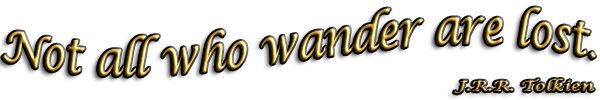
| Links | |
|---|---|
| The Great Outdoors Net | Great Outdoor Recreational Places |
| Gardiner, Montana | World Humanity |